Office 365 Services
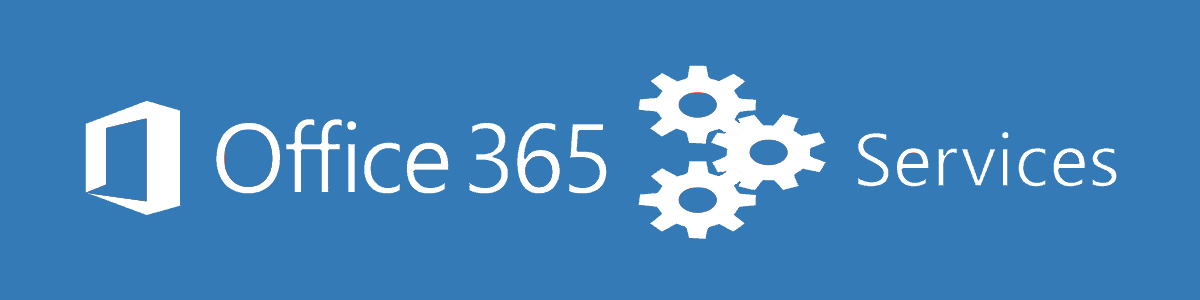
Services & Features
Email hosted by Microsoft
Use business-class email through a rich and familiar Outlook experience you can access from your desktop or from a web browser. Get a 50 GB mailbox per user and send attachments up to 150 MB
Office on PCs, tablets, and phones
Always have the latest versions of Microsoft Office and enjoy a fully installed Office experience across PCs, Macs, Windows tablets, iPad® and Android™ tablets, and most mobile devices. Each user can install Office on 5 PCs or Macs, 5 tablets (Windows, iPad, and Android), and 5 phones.
Online (web) Office Apps
Create and edit Word, OneNote, PowerPoint, and Excel documents from any modern browser.
Skype for Business
Host online meetings with audio, HD video, and web conferencing over the Internet. Join meetings with a single touch or click from the smartphone, tablet, or PC of your choice.
Online Meetings (Skype for Business)
Connect with other Skype and Skype for Business users via instant message, voice calls, and video calls, and let people know your availability with your online status.
Online Meeting Broadcast (Skype for Business)
Skype Meeting Broadcast is a feature of Skype for Business Online and Office 365 that enables you to schedule, produce, and broadcast meetings or events to online audiences up to 10,000 attendees. The Skype Meeting Broadcast portal is where you schedule a meeting of this size.
Intranet Site for Teams
Inform and engage your organization with a company-wide intranet. Use team sites to connect people to the content, expertise, and processes that power teamwork.
Corporate Social Network (Yammer)
Yammer collaboration software and business applications allow your employees to connect with the right people, share information across teams, and organize around projects so they can go further, faster.Discuss ideas, share updates, and crowdsource answers from coworkers around the globe. Yammer gives your team a faster, smarter way to connect and collaborate across your company.
Teams chat workspace
Connect your team with Microsoft Teams in Office 365, where chat, content, people, and tools live together, so your teams have instant access to everything they need. See content and chat history anytime in team chat or in private chat. Schedule small group or team meetings. Post an email in the thread to keep the team in the loop. Search for public teams to collaborate on shared projects.
Digital Story Telling Tools (Sway)
With Sway, a new Office 365 app, you can easily create engaging, interactive web-based reports, presentations, newsletters, trainings and more—right from your phone, tablet, or browser. Sways are easy to share and look great on any screen.
Search and Discovery (Delve)
Office Delve surfaces personalized content to you from across Office 365 – from OneDrive for Business, SharePoint, Exchange, Yammer and more. Delve brings you information based on what you’re working on, who you’re working with; always maintaining established permissions.
Stay in the know. Search and discover content across Office 365 based on personalized insights. Office Delve is the first experience to be powered by Office Graph, a collection of analyzed signals or insights derived from each user’s behavior and relationships to content, topics, and contacts.
Corporate Video Portal
Easily manage videos within your organization. Office 365 Video is a company-wide destination for video upload, sharing and discovery, and smooth playback across devices.
Enterprise Management
Simplify management of apps in your organization with Group Policy, Telemetry, and Shared Computer Activation.
- Group Policy: enables administrators to apply configurations or policy settings to users and computers in an Active Directory directory service environment.
- Telemetry: a new compatibility monitoring framework that can speed up Office deployments by helping you discover business-critical Office documents and solutions in your organization.
- Shared Computer Activation: a product activation mode that allows multiple Office 365 ProPlus, Project Online Professional, and Visio Pro for Office 365 users to share the same hardware. Learn More.
Self Service BI (Business Intelligence)
Business intelligence (BI) is essentially the set of tools and processes that people use to gather data, turn it into meaningful information, and then make better decisions. In Office 365 Enterprise, you have BI capabilities available in Excel and SharePoint Online. These services enable you to gather data, visualize data, and share information with people in your organization across multiple devices.
Compliance Solutions (eDiscovery)
With the unified eDiscovery Center, you can search across Exchange, Skype for Business, OneDrive for Business, and SharePoint mailboxes. eDiscovery is how records managers and litigators discover content in electronic format. Typically, eDiscovery requires searching for documents, websites, and email messages spread across laptops, email servers, file servers, and other sources, and collecting and acting on content that meets the criteria for a legal case.
Information Protection
Rights management, data loss prevention, and encryption for Exchange Online, Skype for Business, and SharePoint Online help keep your content safe in email, IM and meetings, and team sites.